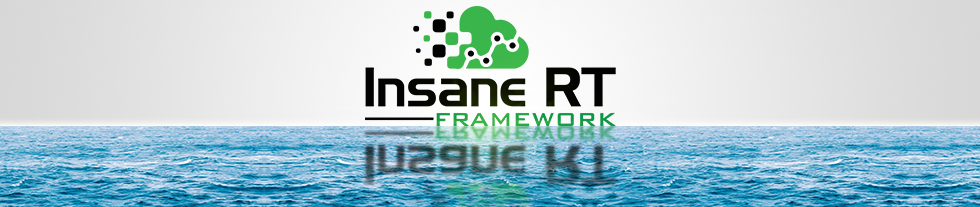Knowledge Base Help Center
IVR – Configuration Panel
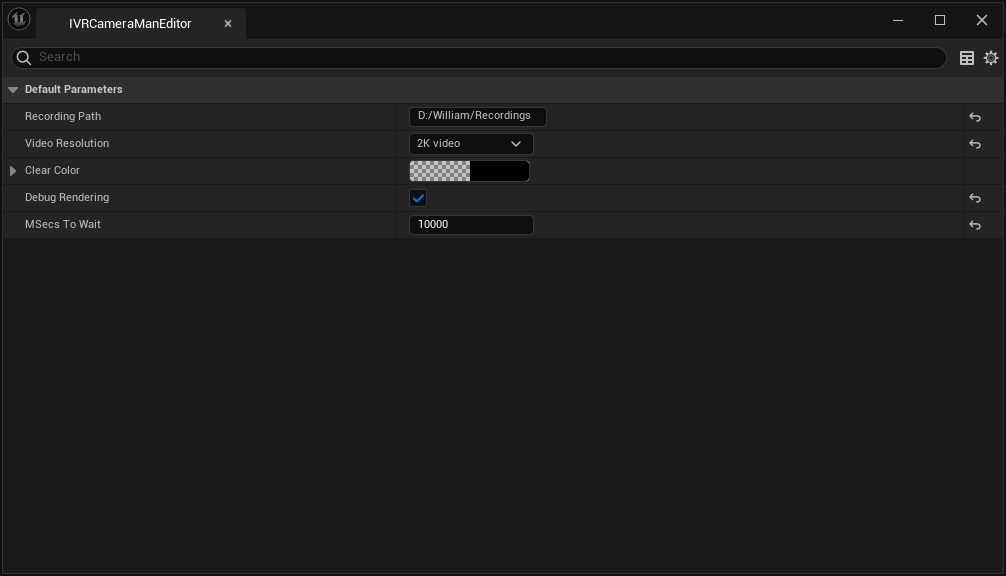
The configuration panel is a custom editor screen responsible to configure the global information used by the Plug-In to record your real-time videos.
- Recording Path: The location in your hard-drive to be used to record videos
- Video Resolution: Standard Video Resolution Options (From SD to 8K)
- Clear Color – The color used to clear internal buffers.
- Debbug Rendering: Enable / Disable Debuging Objects.
- Miliseconds To Wait: The number of miliseconds to wait to start record the Take (Obsolete – Will be removed).