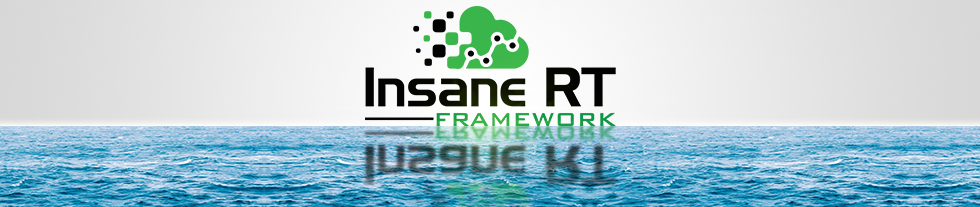Knowledge Base Help Center
IVR – Using the Camera Trigger
Despite being very simple to use, this production tool is extremely powerful to be able to command all the cameras used in the recording!
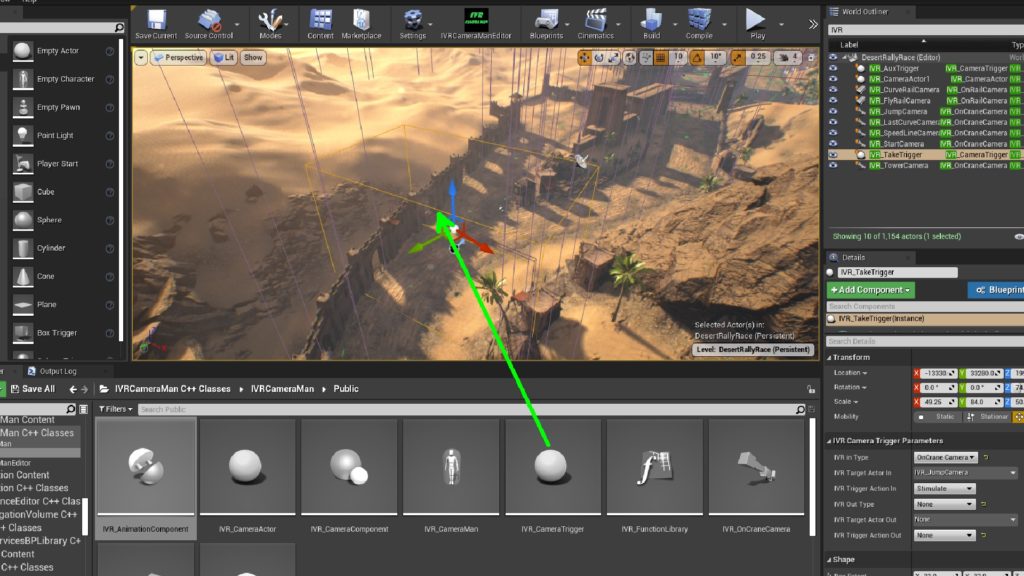
With it, it is possible to determine when a camera should start its recording and when it should stop recording and generate the final video performed in that Take.
This is it! From the new versions of the Plugin, it will no longer be necessary to create blueprints to be able to command the recording cameras and the entire production will be several small videos called Takes.
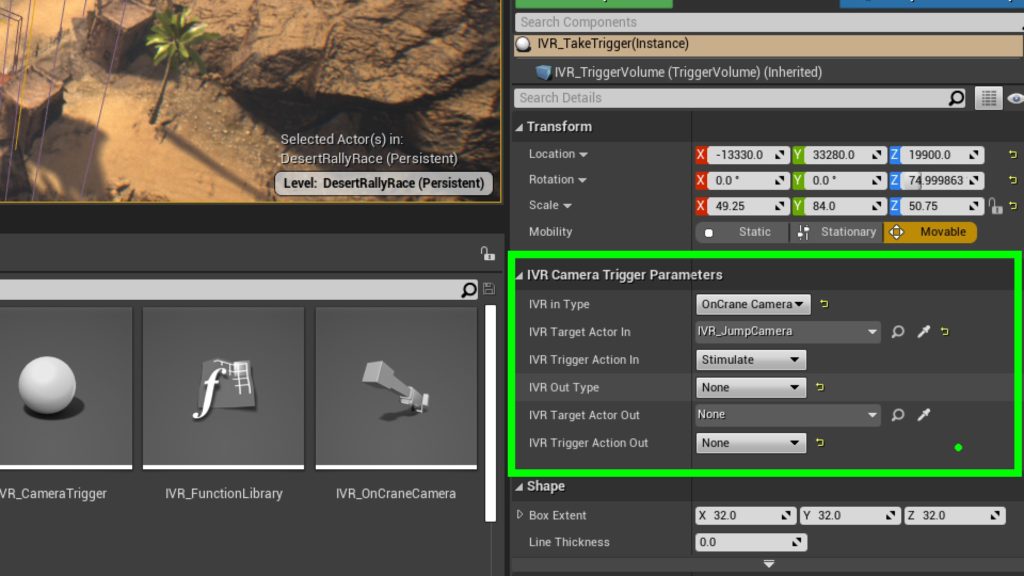
For the production of In-Game videos, this is extremely important, as it makes it possible to properly plan the production, without exhausting all the recording machine’s computational resources, after all, for just a 2K image (Recording Frame) we are allocating in memory nothing more, nothing less than 5Mb of RAM, so for 1 second of recording with 60 frames per second we would have around 240Mb and for a 5 second take we would have 1.2 Gb allocated in memory!
Therefore, for its operation, the trigger will use three variables to know what action to take depending on whether the Camera has entered or left the trigger volume.
These variables are the Camera Type we want to control, the reference to the camera object created in the scene, and finally the action to be taken.
The Camera Types
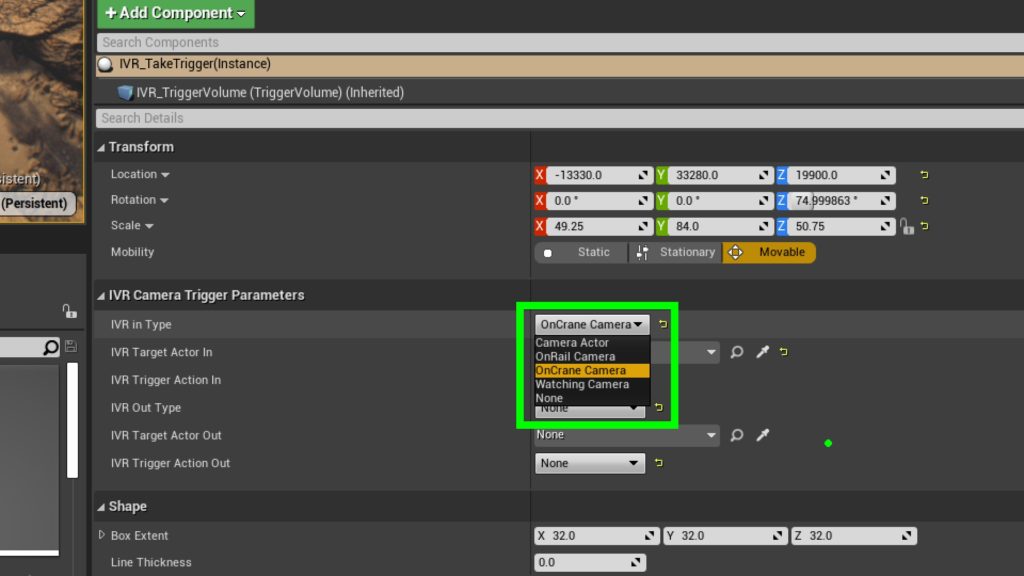
The Camera types defines what type of camera you are trying record.
If you put an invalid type here, for example, tell to the system you want control a Crane Camera, but informs a different type of object, the system will ignore the action and nothing will happen.
Camera Object References
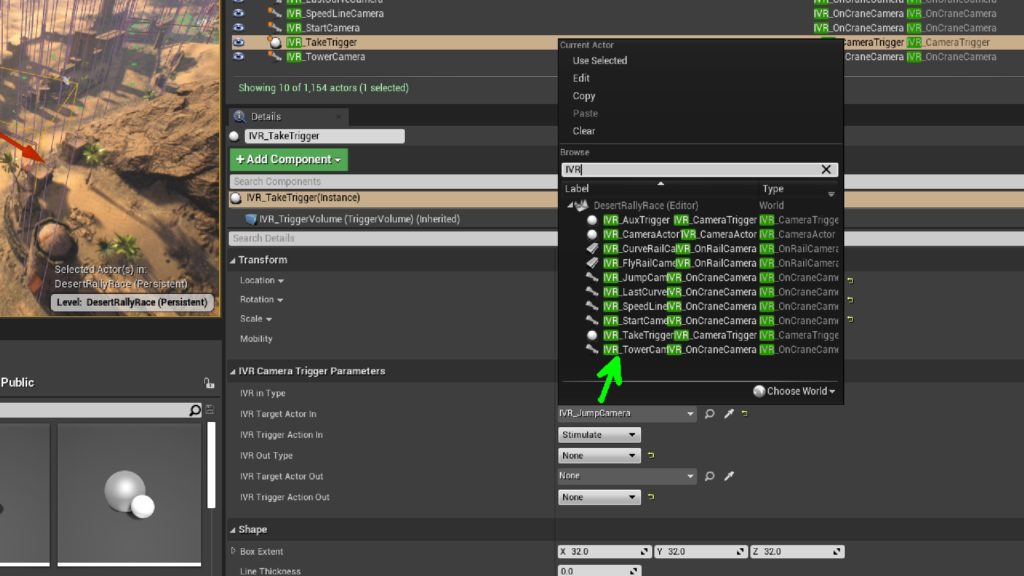
The Object references, informs to the system the virtual camera that will receive the signal.
Signal Types
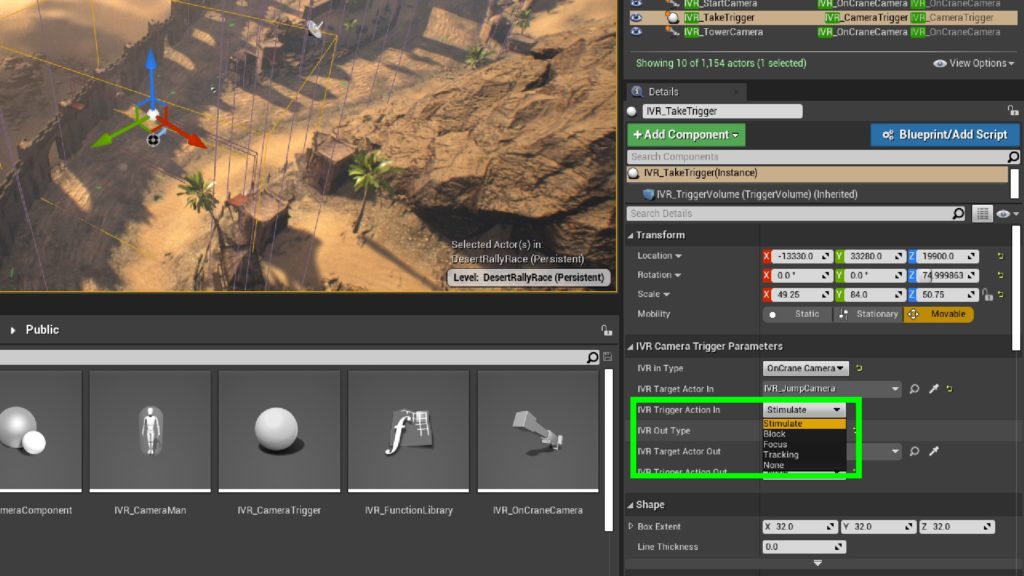
Finally, the signal type defines whether the camera will start recording (Stimulate) or stop recording (Block).
We will address this details in other posts about Optimization and Tips to make your recordings smoother and more detailed, but in this post we can say:
It is with Camera Triggers that it will be possible to scale your production in Real Time, with the machines available to perform the physical recording of the final video!